All the Limitations of Zoom Meeting Free Account

Do you want to know what are the limitations of Zoom meetings? — then it is natural that you want to be curious about their free plan, which is officially called Zoom One Basic.
Do you think so?
Then, you’ve come to the right place.
In this comprehensive guide, we’ll discover all the limitations and restrictions associated with the Zoom Meeting free account that affect your virtual meeting experience.
From time constraints to feature exclusions, understanding these nuances will enable you to make the most of your Zoom meetings or explore alternative solutions to suit your needs.
So, let’s get started.
The Zoom Meeting Basic (Free) Plan Limitations and Restrictions Include:
Video Quality Limit
The Zoom Basic (free) plan has limits on a maximum video and picture quality of 720p, restricting users to a maximum resolution of 1280×720 pixels, which affects the clarity of video conferencing and remote work experience.

However, 1080p or higher resolutions are available in Business, Enterprise. and Education plans.
Participants Limit
Both Zoom Basic and Pro plans have a participant limit of up to 100 users, which means a maximum of 100 users can join in a meeting. Whereas, 300 participants are available in the Business plans and above.

Still, it provides numerous participants and is perfect for individuals, small businesses, educational institutions, and organizations.
Meeting Duration Limit
The biggest limitation of the Zoom Meeting Basic (free) plan is its time limit, which allows a maximum duration of 40 minutes per meeting. In contrast, all other paid plans offer the flexibility of unlimited meetings, for up to a maximum duration of 30 hours for both one-on-one and group meetings.
However, if you’re not interested in Zoom paid plans there are many alternatives we found like BlueJeans or Jitsi Meet provide an unlimited number of video meetings for free with no time limitations for all sizes of participants.
Meeting Recording Limit
The Zoom meeting free plan is limited to local recording which means video meetings and audio transcripts are saved only to your local device storage rather than the more secure cloud storage, where files can be accessed and downloaded at any time.
Host Control Limit
The Zoom meeting basic offers a limited host control feature which means it allows host control access to manage all participants but it doesn’t allow co-host & alternate host controls to share hosting privileges with another user.
The co-host manages the administrative side of the meeting, such as managing participants including muting/unmuting participants, starting/stopping the meeting recording, removing participants, managing breakout rooms, assigning alternate hosts, etc.
Meeting Scheduler Restriction
Zoom Scheduler optimizes scheduling by sharing your availability for others to conveniently book appointments. Works seamlessly with your Zoom Meetings, Zoom Mail, Google Calendar, and Microsoft 365 applications.
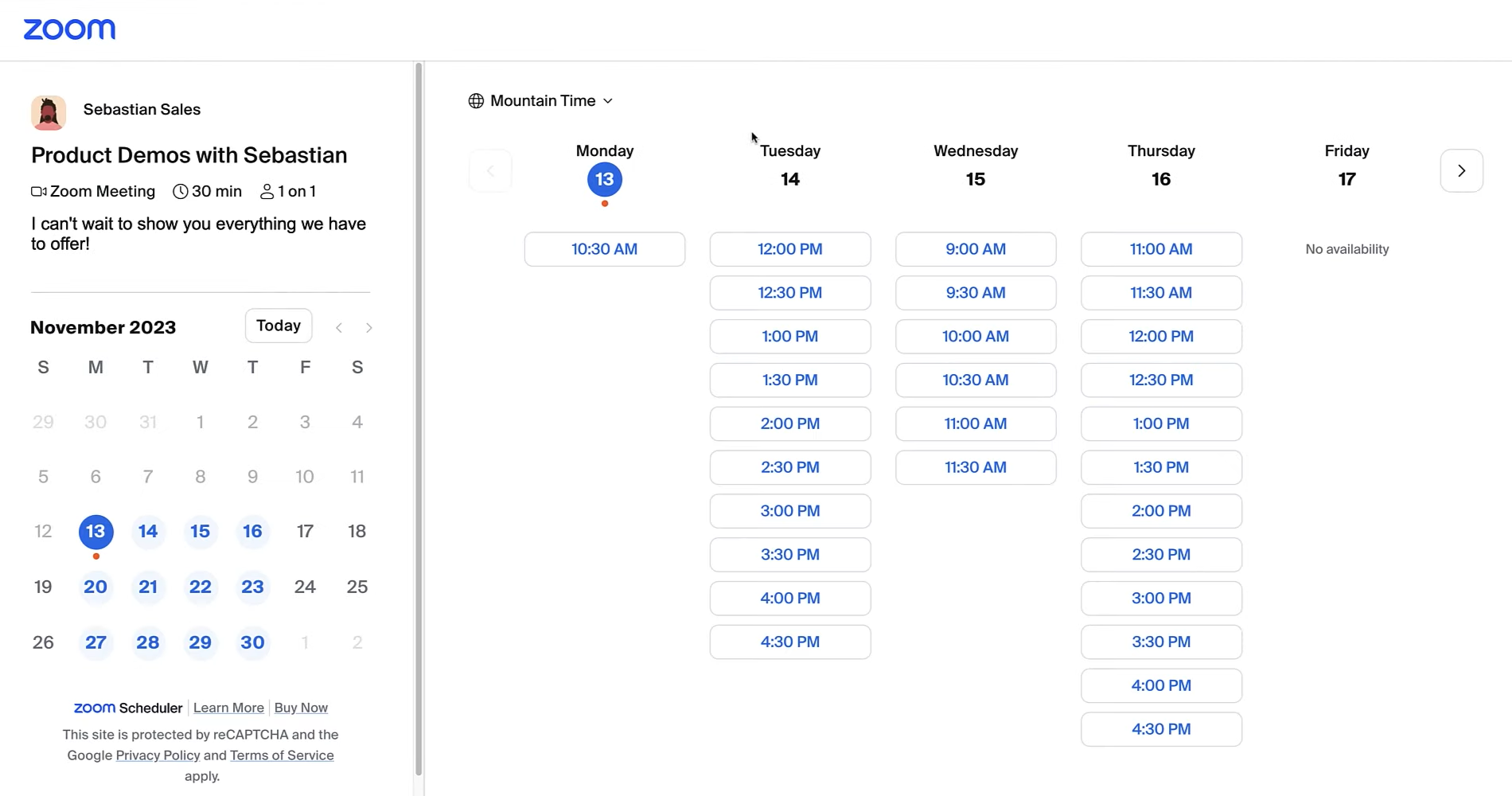
However, Zoom free accounts and Pro plans do not come with this for free as other paid plans do. Still, If you need the Zoom Scheduler feature with a free account and do not require additional features from the paid plans, you can purchase this add-on for a $59.90 per year subscription fee.
Digital Whiteboards Limit
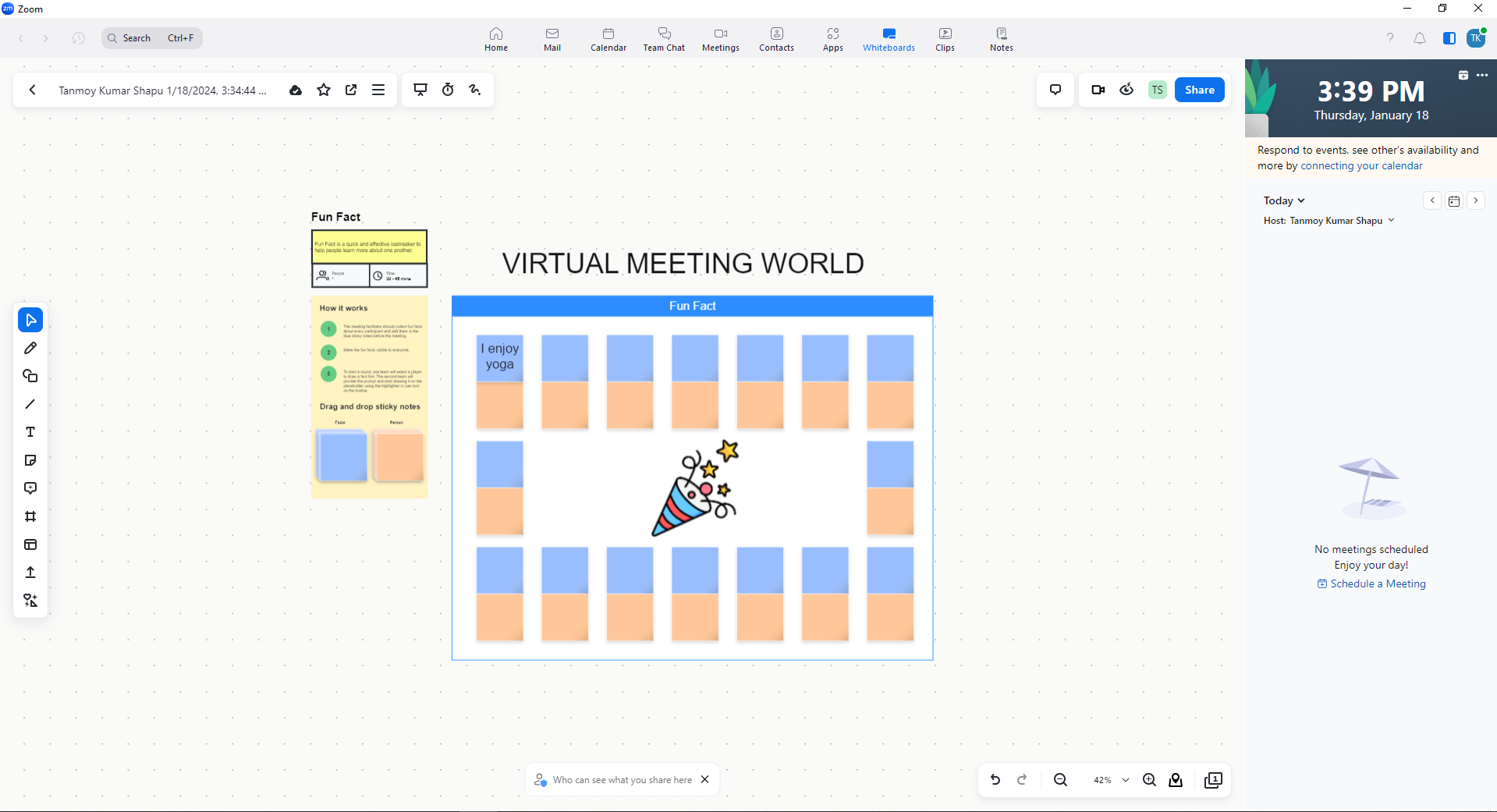
In the Zoom Basic and Pro plans, you get access to just three whiteboarding tools for collaborating with your attendees. In contrast, higher-tier plans offer unlimited Zoom whiteboards.
Zoom Clips Limit
The Zoom free plan only offers five different Zoom Clips with no more than 2 minutes for a single clip, whereas the paid plans offer unlimited.
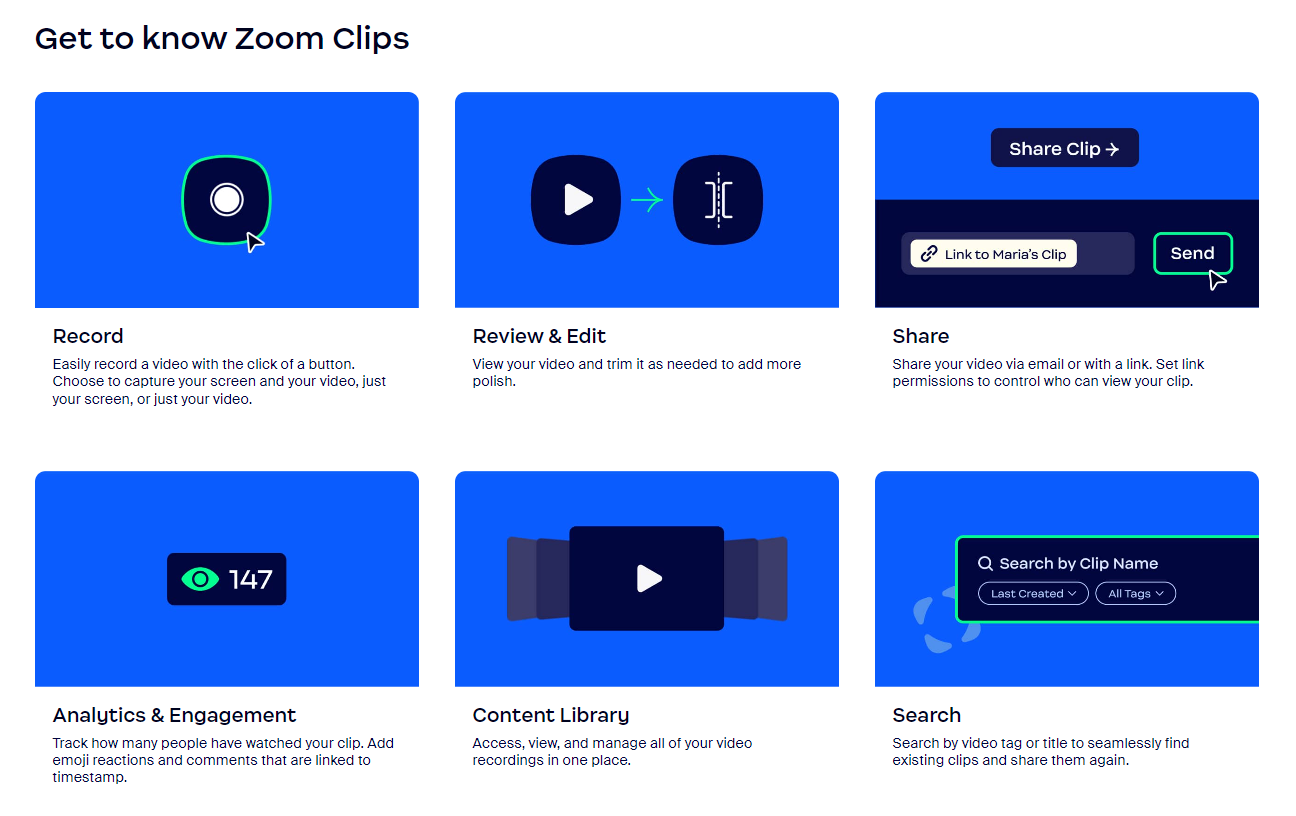
It is a convenient solution for capturing both your video and screen content, allowing you to share the recordings with others effortlessly and quickly and get the recipient’s comments and reactions to your clip to keep the conversation going.
Polling and Quizzes Restriction
The Zoom meeting basic plan restricts the polling and quizzes features which allows the creation of polling and questions in Zoom meetings. Both features are handy when you want to conduct a survey or gather votes and get answers on a specific group topic.
Streaming Restriction

The Zoom meetings free account doesn’t offer live streaming to 3rd party platforms including Twitch, Facebook, YouTube, or others.
Translated Captions Restriction
The Zoom Basic account lacks an automated translated captions feature, preventing real-time translation of meeting or webinar speech to captions in another language.
However, this feature is exclusively available in the Zoom One Business Plus or Zoom One Enterprise Plus accounts for free. If you are not subscribed to these preferred plans, you can assign this feature through an additional purchase as an add-on service.
Language Interpretations Restriction
The Zoom Basic (free) plan doesn’t include access to the language interpretations feature which allows the meeting host to designate interpreters in their meetings and webinars.
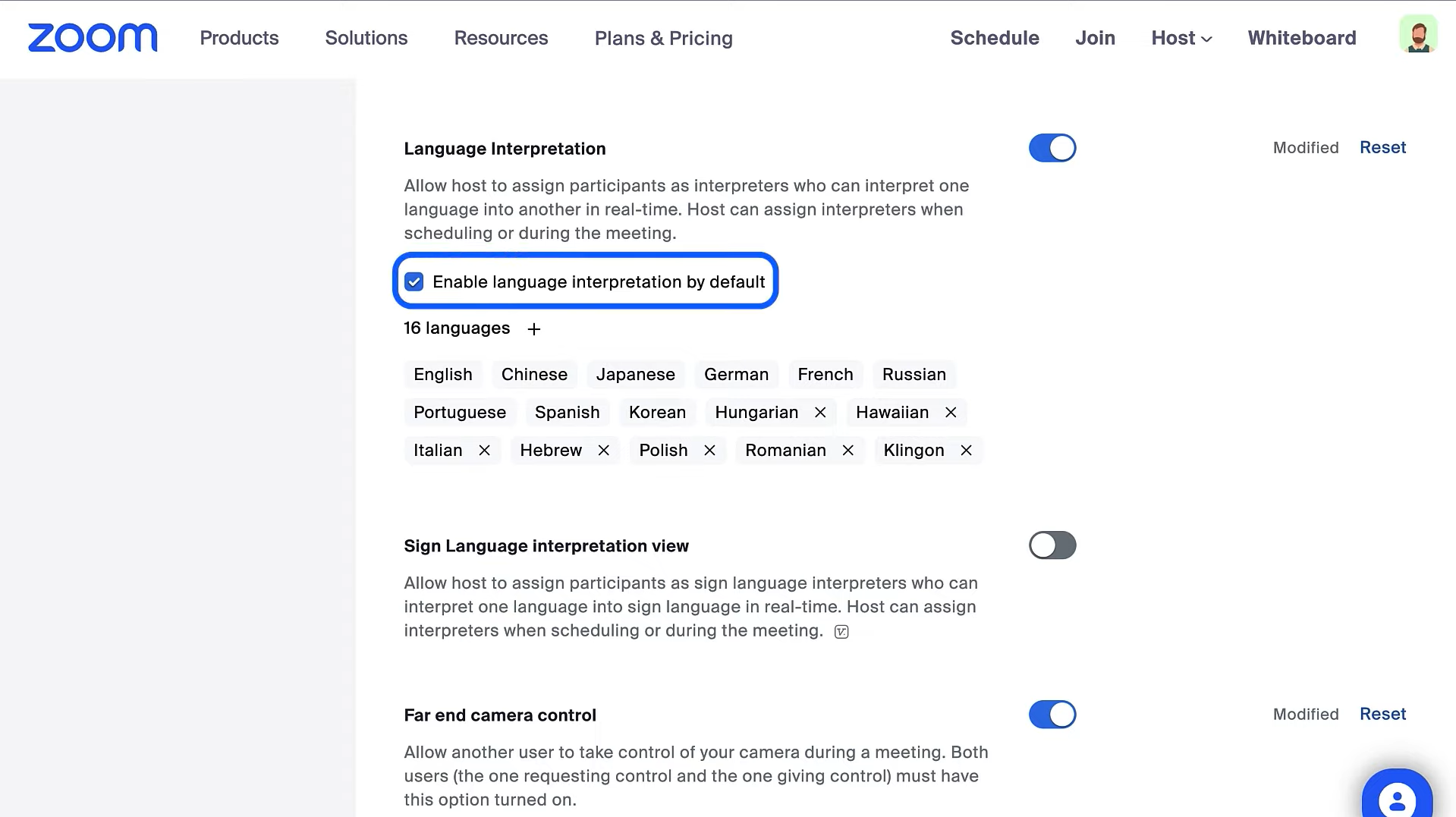
In paid plans, upon starting the meeting or webinar, the meeting host can start the interpretation feature, which will give the interpreters access to choose their native audio channels to hear the translated audio. Additionally, they can choose if they want to hear the original audio at the same time at a lower volume level.
Custom Mail Domain Restriction
The Zoom free plan restricts custom mail domains like yo*@********in.com meeting address and e-mail customization service.
Branding Restriction
Zoom branding is not available on Zoom Basic and Pro plans, it is a free feature with higher-tier plans.
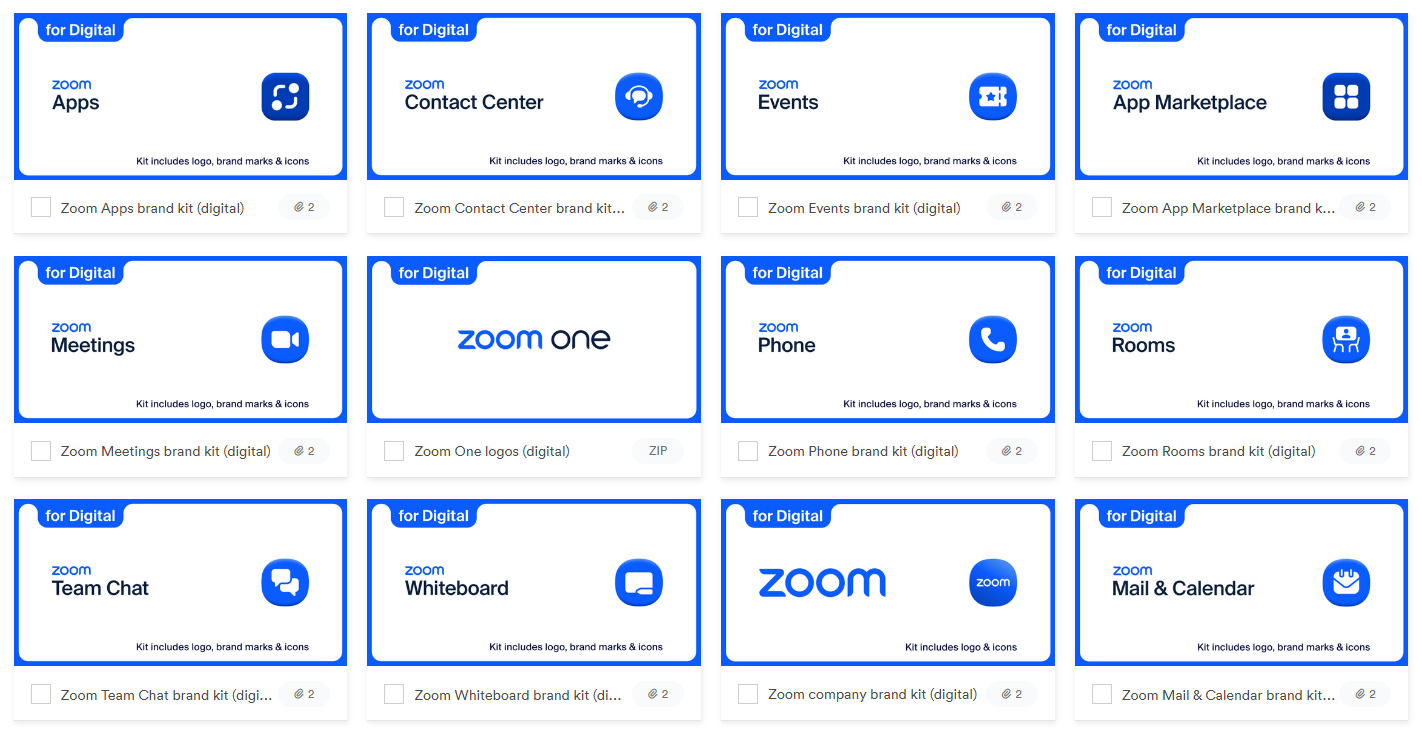
This feature gives corporate administrators the ability to customize a company’s landing page, logo, and header/footer, as well as create custom email templates & notifications, and more.
Admin Portal Restriction
Zoom Admin Portal is another controlling feature that is restricted to Basic and Pro plans. It is an online platform that is the central hub for administrators to manage and configure their organization’s Zoom account settings.
It is a web-based interface that allows administrators to control various aspects such as billing, advanced user management settings, and usage insights of the Zoom experience for users within their organization.
LTI Integration Restriction
Zoom LTI (Learning Tools Interoperability) integration is a Zoom Marketplace feature that allows Zoom to seamlessly integrate with learning management systems (LMS) and other educational platforms that support the LTI standard. LTI is a standard developed by the IMS Global Learning Consortium to enable better integration of educational tools and platforms.
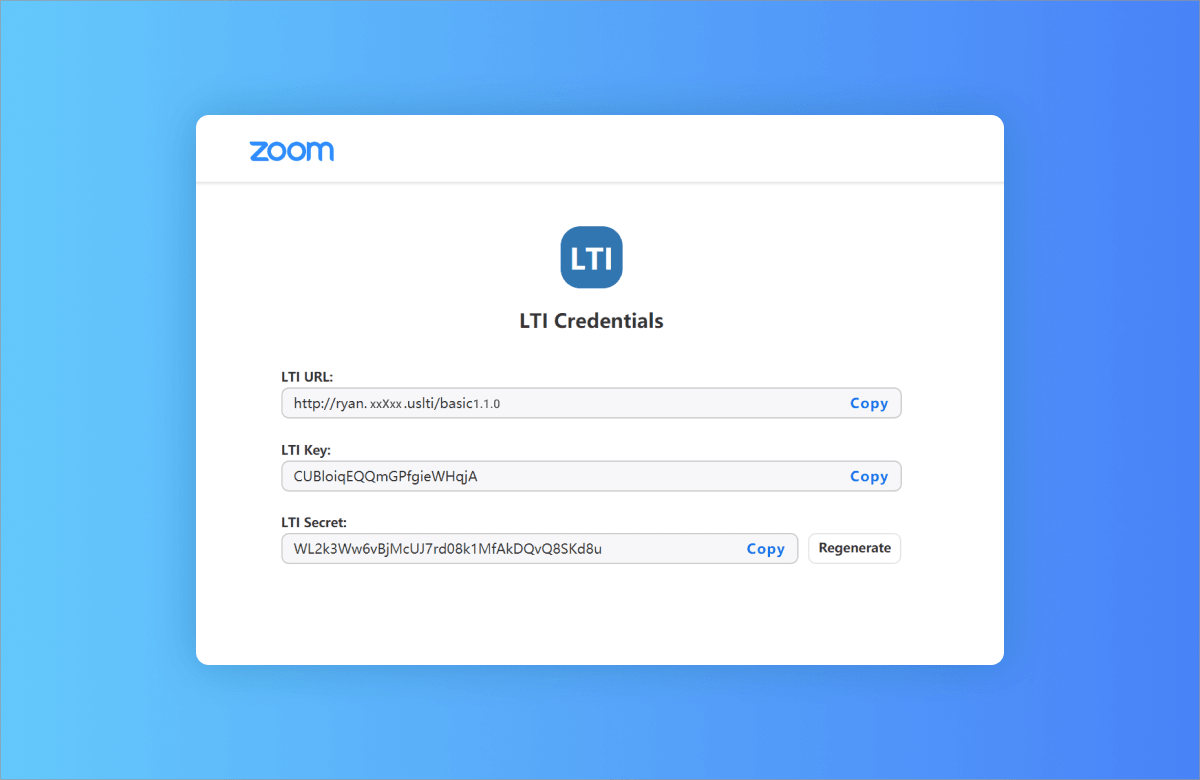
However, this feature isn’t available within Zoom’s One Basic and Pro user accounts.
Zoom AI Companion Restriction
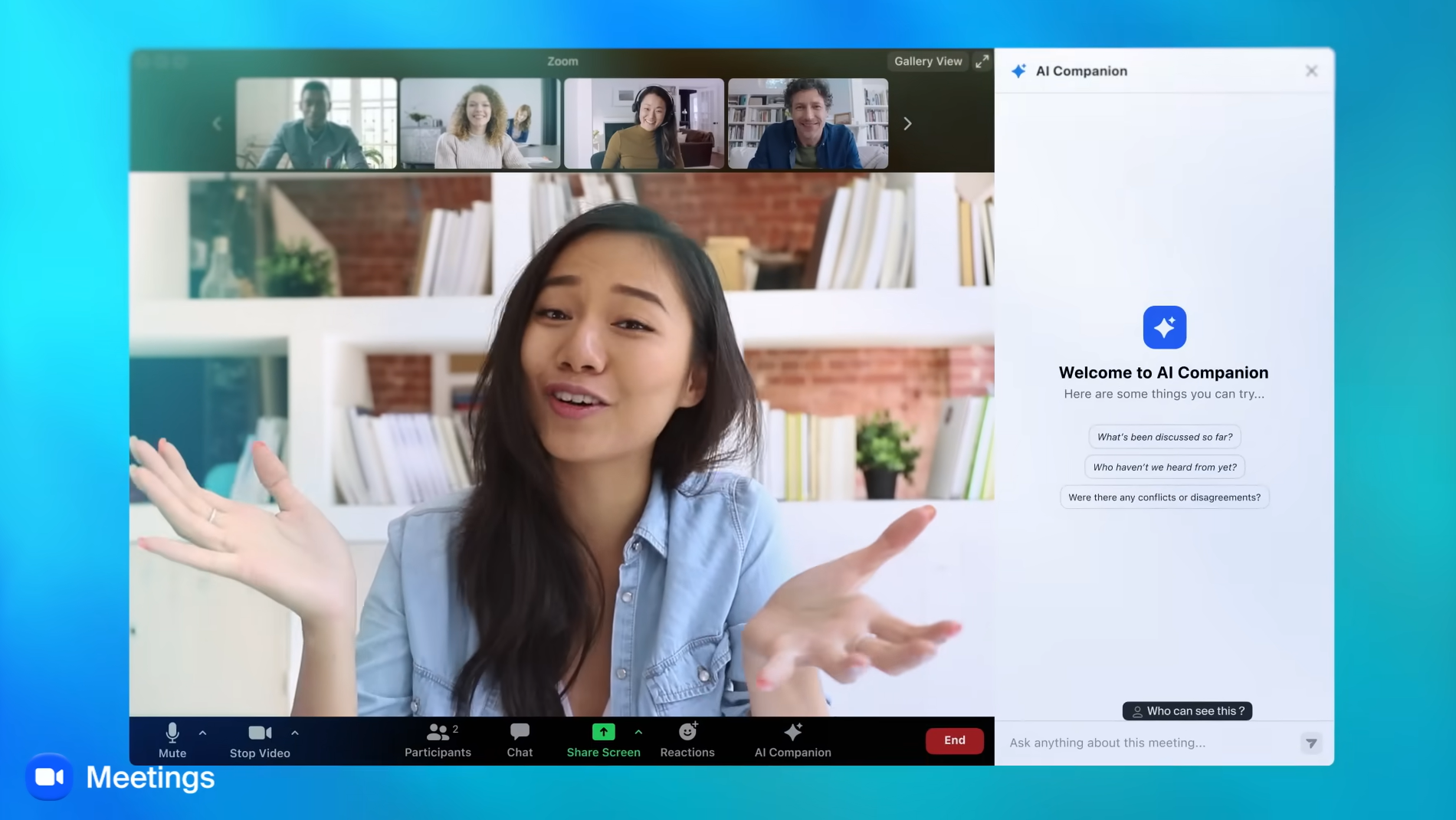
The Zoom meeting free plan doesn’t offer the Zoom AI Companion feature which transforms daily tasks with the help of an AI assistant integrated across the Zoom platform.
Workspace Reservation Restrict
Zoom free plan doesn’t come with Zoom Rooms Workspace Reservation. This means you can’t enable your teams to reserve flexible workspaces ahead of time or when they arrive at the office.
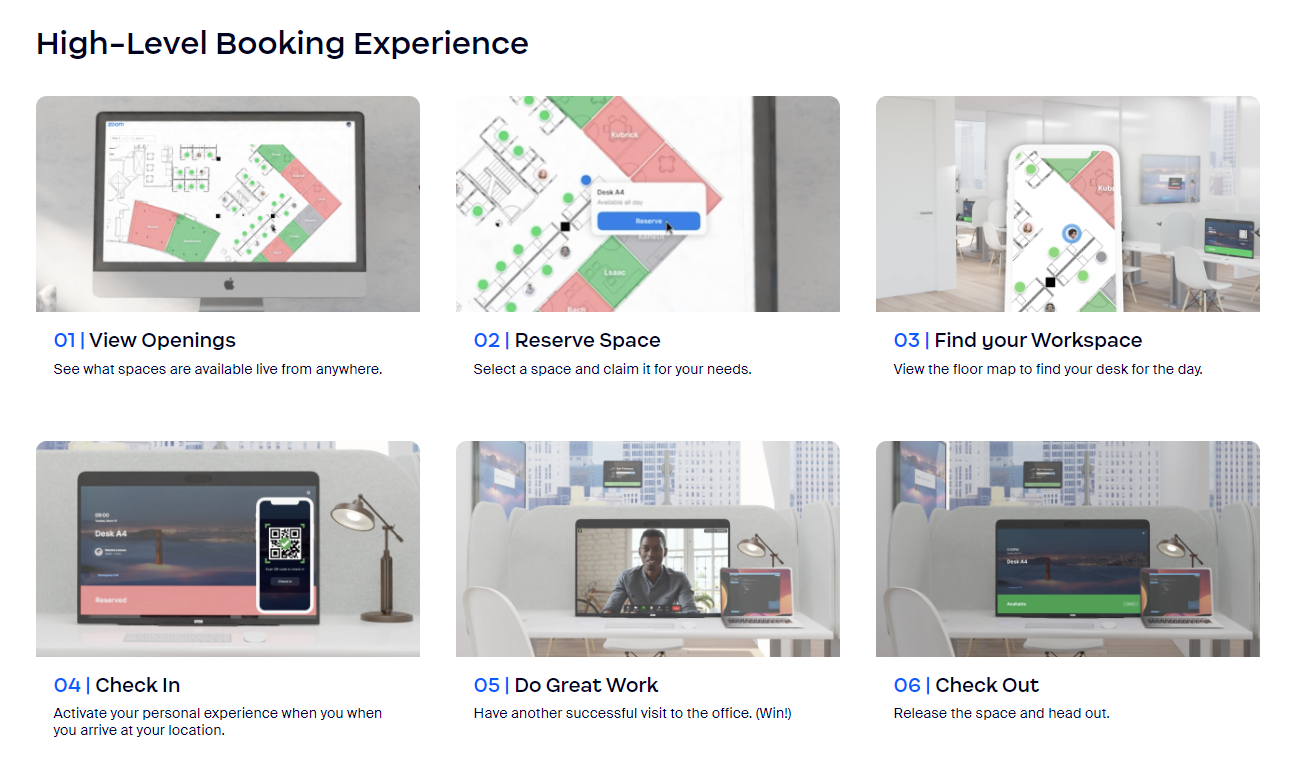
This feature is only available for free with the Business Plus plan, or an add-on service with other plans that cost $1.50 per space/month or $2.00 per user/month basic.
Telephone Dial-in Restrict
Using a traditional telephone called Zoom dial-in service isn’t available in Zoom’s free plan, which is effective when you join a meeting via teleconferencing/audio conferencing without a computer or internet connection. You need to join via telephone to conduct a webinar using this feature.
Essential Apps Restriction
The Zoom Meeting Essential app is an add-on tool that is provided free for the first year from the app activation date for all paid plan subscribers. However, it is not available for users on the free plan.
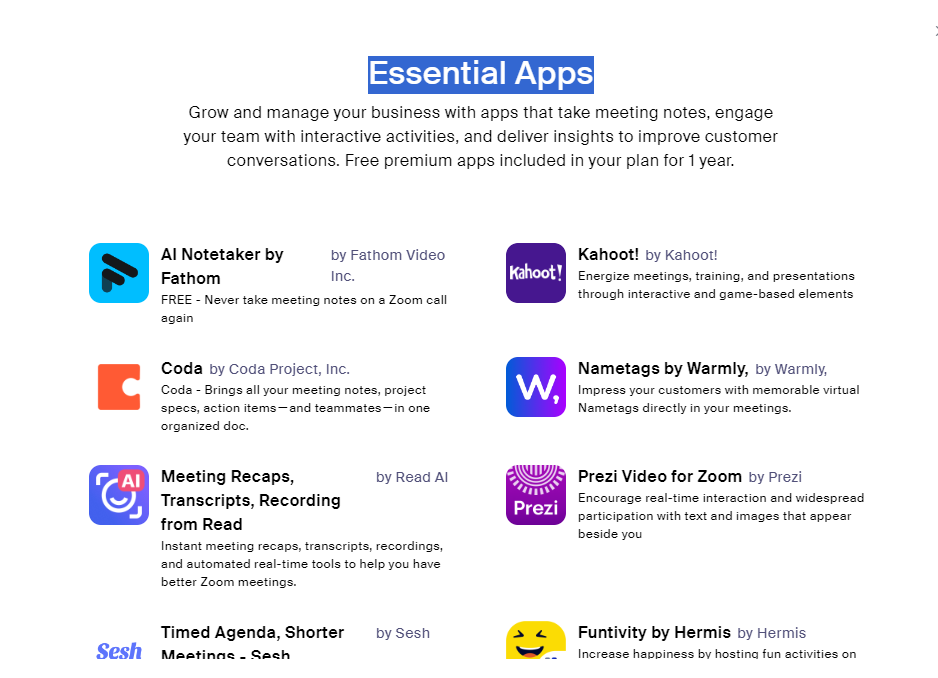
This app is designed to help manage and grow your business by offering additional features beyond Zoom Video Communications, Inc., such as meeting notes, team engagement, and capturing insights to enhance customer conversations and more.
User Management and Reporting Restrictions
The free Zoom account restricts access to user management and usage reports settings, limiting the ability to collect and analyze data on meeting frequency, participant counts, meeting minutes, and more.
By enabling these settings, admins and owners can easily add, delete, track, and assign roles, and add-on features for individual users. Also, it provides the ability to create a user group which is a set of people who have similar interests, goals, or concerns.
However, if you are using the free plan and have added a credit card to your account, you can also access the Zoom user management dashboard and reporting data for free.
REST API Restrict
It has also limited access to the Zoom REST API feature, a tool that enables account owners, admins, and developers to securely integrate Zoom products and data with external platforms such as websites, apps, or software.
However, since this feature is primarily intended for developers, it doesn’t pose a significant barrier for regular users.
Limited Customer Support
The Zoom One Basic (free) account support is limited to free resources, knowledge base articles, and a predefined chatbot for answers, and technical troubleshooting.
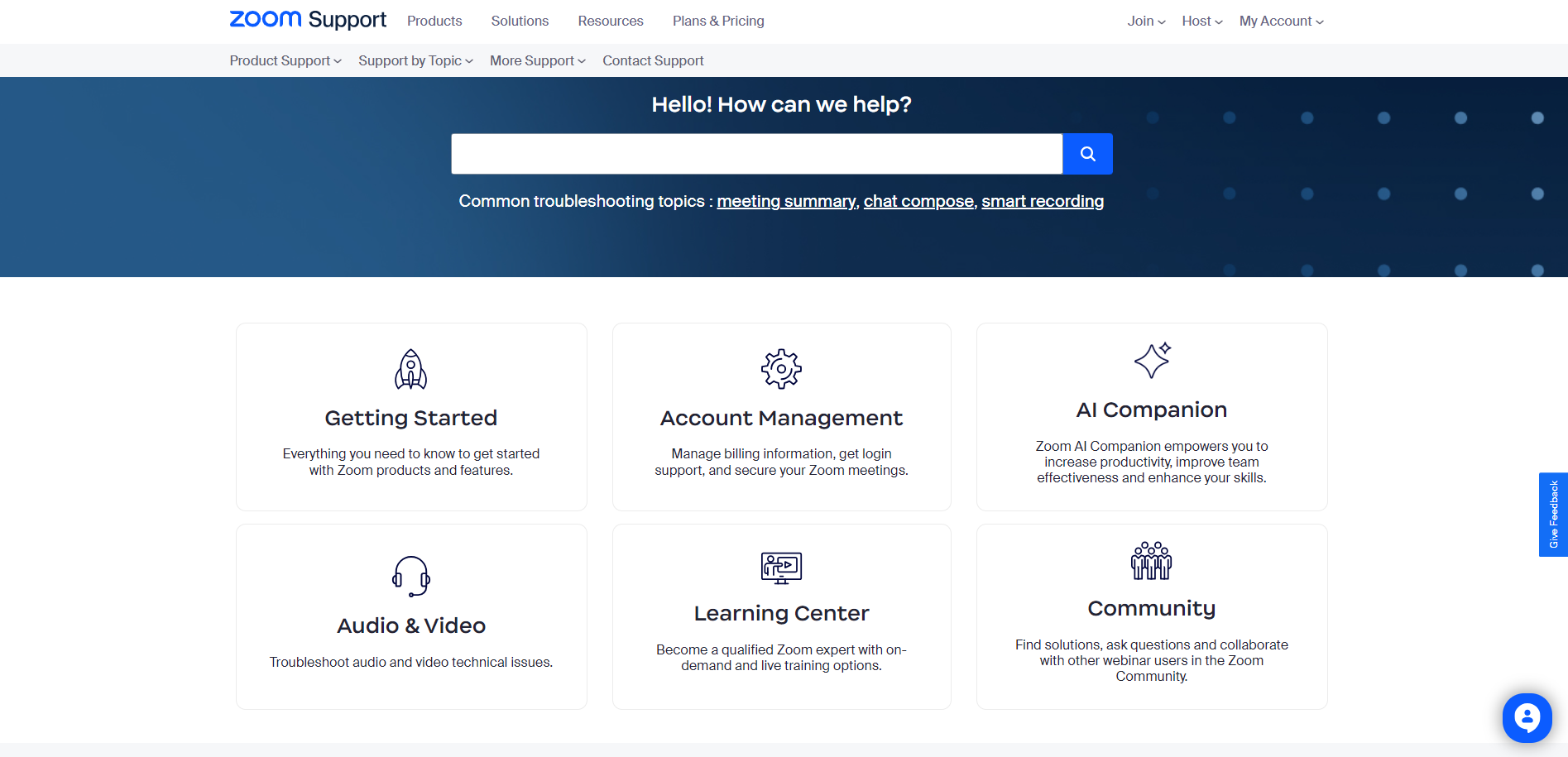
It doesn’t offer diverse support systems, including live chat, tickets, or phone calls. However, the Zoom Community provides a platform for all users to find solutions and engage in discussions with other Zoom users.
Conclusion:
This ultimate blog is not limited to the limitations of the Zoom Meeting free plan but also offers a wide range of premium features not available in the free plan.
Generally speaking, the Zoom Meeting Free plan has a significant limitation—a 40-minute duration per meeting—while all other paid plans offer up to 30 hours. Despite these limitations, Zoom One Basic stands out as the best free virtual meeting solution, offering a wide range of essential features, making it an ideal choice for most users.
Virtual Meeting World
While Zoom One Basic offers many free features, the limitations discussed in this blog can potentially leave key aspects of virtual meetings unresolved, and affect productivity and decision-making.
However, armed with this knowledge, you can navigate the virtual meeting with confidence, making informed decisions about your virtual meeting platform and collaboration tools.
In your virtual collaboration journey, which Zoom plan best aligns with your needs — embracing the features of Zoom One Basic or exploring the benefits of a premium plan?
Please let us know by commenting below. And, if you have any questions, concerns, or suggestions regarding this blog, feel free to reach out through our contact us form, or e-mail address.
We’ll be happy to hear your thoughts, thanks.

🔥 Looking for a legit earning game? Try BTW Win! 🤑
🎯 Daily tasks complete karo, game khelo aur real cash kamao.
💸 Instant Paytm/UPI withdrawals — transparent aur safe.
👉 Check it out: https://btwwinlogin.org/
#BTWWin #EarnFromPhone #RealCashGame #SideIncome
what is the cheapest ed medication: cheapest ed medication – Ero Pharm Fast
IN 999 Official is a famous gaming that allows you to simply play and earn real money.
https://in999-games.com/ The IN 999 game app contains a large number of the most recent games. That’s why you should start immediately and complete your IN 999 Registration to play the hottest games and win real money.
Very helpful. Well explained.
Thank you!