
Virtual meetings connect people from different geographic locations in real-time without needing physical presence. It is becoming an integral part of our lives.
With the rise of remote work and the need for global collaboration, virtual meetings have become a necessity for businesses, schools, and individuals.
However, not everyone is familiar with the concept of virtual meetings and how they work.
In this ultimate guide, you’ll learn everything about what it is, how it works, the types of it, the pros and cons, and a lot more information about virtual meetings and how they are conducted in real life.
So, let’s get started.
What Does a Virtual Meeting Mean?
A virtual meeting (aka virtual event) is a type of meeting that takes place online, where participants communicate with each other through video conferencing or other virtual communication software and tools.
What is a Virtual Meeting?
A virtual meeting is a meeting of people using digital technology to communicate and collaborate remotely without needing a physical presence in the same location. Participants can connect from anywhere with an internet connection and communicate through audio, video, or text, depending on the platform used.
What is a Virtual Meeting Platform?
A virtual meeting platform is a software or web-based software platform that enables people or groups to communicate and work together remotely in real time. It offers a virtual setting for holding conferences, meetings, and other forms of interactions that would typically take place in person.
Why Do We Need Virtual Meetings?
Virtual meetings can be used for a variety of purposes, including business meetings, remote work, online classes, webinars, and more. They are becoming increasingly popular due to their convenience, cost-effectiveness, and ability to connect people around the world.
It can be done using Zoom, Skype, Google Meet, Microsoft Teams, and more. Participants can join the discussion using their computer, laptop, tablet, or smartphone with an internet connection.
How Does a Virtual Meeting Work?
Virtual meetings work by leveraging internet connectivity and specialized software to facilitate real-time communication and collaboration among participants in different physical locations.
Typically, it allows participants to see and hear each other through video and audio conferencing features. This is achieved using the device’s camera and microphone, which capture and transmit the participant’s video and audio feed to other participants in real time.
Also, there are more features and working procedures that can be used for a successful online meeting like joining the meeting, platform access, scheduling meetings, screen sharing and presentation, chat & messaging, collaboration tools such as virtual whiteboards, document sharing, real-time editing, meeting controls, and finally ending the meeting.
It’s important to note that specific features and functionalities may vary between different virtual meeting platforms, but the overall concept of connecting participants remotely and enabling real-time communication and collaboration remains consistent.
What are the Different Types of Virtual Meetings?
The 5 primary types of virtual meetings are:
1. Video Conferencing
Video conferencing is one of the most popular virtual meetings where participants can see and hear each other in real time using webcams and microphones.

This type of virtual meeting is often used for team meetings, job interviews, and remote presentations. Video conferencing platforms such as Zoom, Microsoft Teams, and Google Meet have become increasingly popular since the COVID-19 pandemic.
2. Teleconferencing
Teleconferencing is a virtual meeting where participants communicate through audio only. It involves using a telephone, smartphone, or computer to connect multiple participants in different locations for a group conversation.

It is often used for professional workstations like customer service, business conference calls, and remote interviews. Platforms like GoToMeeting and Google Hangouts are popular options for teleconferencing.
3. Webinars
Webinars are virtual meetings that are typically used for educational or informational purposes.

They often involve a speaker or presenter delivering a lecture or presentation to an audience, who can participate by asking questions or completing polls.
4. Online Chatting
Online chats are the most commonly used virtual meetings where two or more participants can communicate in real-time through text-based messages as well as other media, including images, video, audio, files, etc.

This type of virtual meeting is often used on social media platforms, dating sites, customer support, team collaboration, and online networking.
5. Virtual Social Events
Virtual social events are virtual meetings that are designed to promote social interaction and connection. They can take many forms, such as virtual happy hours, online game nights, virtual parties, and other online events.

Virtual event platforms like Hopin, Remo, and Airmeet have become increasingly popular for hosting these types of virtual meetings.
The Advantages of Virtual Meetings
The importance of virtual meetings in our daily lives is immense, yet here are 5 key points discussed!
1. Accessibility and Convenience
Virtual meetings provide participants with the flexibility to attend from anywhere, eliminating the need for travel. This accessibility allows people from different locations, time zones, or even countries to connect and collaborate easily, saving time and resources.
2. Increased Productivity
It can increase productivity by streamlining communication and reducing downtime. Participants can engage in meetings without requiring extensive travel time, enabling them to focus on tasks before and after the meeting.
Additionally, screen sharing and other collaboration tools make our lives easier than before, which allows teams to work together efficiently and make real-time decisions.
3. Cost Savings
Virtual meetings can significantly reduce costs associated with travel, lodging, and venue rental. By conducting meetings online, organizations can save on transportation costs, catering costs, and other overheads. Making it a cost-effective option, especially for businesses with distributed teams or limited budgets.
4. Enhanced Collaboration and Engagement
Virtual meetings can facilitate active collaboration and engagement among participants. With features like video conferencing, screen sharing, and chat, participants can interact in real-time, share ideas, and work together. It fosters a sense of connection and teamwork, enabling effective collaboration even when team members are physically apart.
5. Environmental Benefits
By reducing the need for travel, virtual meetings contribute to environmental sustainability. Taking fewer cars or flights on the road means reduced carbon emissions and a smaller environmental footprint. Embracing virtual meetings as a regular practice can help organizations and individuals reduce their impact on the environment.
However, there are some negative effects of virtual meetings that we should be aware of. So let’s look at the disadvantages of online meetings now.
The Disadvantages of Virtual Meetings
1. Technical Challenges
Virtual meetings rely heavily on a stable internet connection and working technology. For that reason, technical problems such as Internet outages, audio or video errors, or incompatible software can disrupt the flow of meetings and hinder effective communication.
As a result, participants may experience difficulty joining meetings or experience barriers to using certain features, leading to frustration and a potential loss of productivity.
2. Lack of Non-Verbal Cues
In virtual meetings, non-verbal communication cues, such as body language and facial expressions, may be less visible or distorted. This can affect participants’ overall understanding and make it difficult to accurately interpret intent, tone, or emotional nuance.
Miscommunication or misunderstandings are more likely in the absence of complete non-verbal cues, potentially leading to less effective collaboration.
3. Distractions and Engagement Issues
Participants in virtual meetings may experience distractions from their immediate environment, such as family members, pets, or ambient noise. It can be more difficult to maintain focused attention and active engagement throughout the meeting, leading to reduced participation and the potential loss of valuable input. Overall, It requires participants to be more self-disciplined in managing distractions and staying engaged.
4. Limited Collaboration and Creativity
Although virtual meeting platforms provide collaboration tools, the virtual environment may not fully replicate the dynamic and spontaneous interactions that occur in face-to-face settings. Brainstorming sessions, creativity exercises, or group activities can be more challenging to execute effectively, potentially inhibiting innovation and collaborative problem-solving.
5. Reduced Personal Connection
Mostly, virtual meetings lack the personal touch and human connection that face-to-face interactions offer. The absence of physical presence can make it challenging to establish rapport, build rapport, and create a sense of trust and camaraderie among team members. This can be especially relevant for new team members or when addressing sensitive or emotional issues.
Virtual Meeting vs. Physical Meeting
Key differences between virtual meetings and face-to-face meetings are compared in the table below:
| Virtual Meetings | Physical Meetings | |
| Connection | Face-to-face interaction can lack personal touch and human connection. | Offers screen sharing, chat, and collaboration tools, enabling real-time collaboration. |
| Engagement | Participants may face engagement challenges due to distractions and reduced personal interaction. | Easier to maintain engagement and active participation in a physical setting. |
| Communication | Rely on audio and video conferencing and may lack non-verbal cues. | Face-to-face interaction allows for richer non-verbal communication cues. |
| Collaboration | Fewer external distractions promoting focused attention during the meeting. | Personal interaction encourages spontaneous cooperation and immediate feedback. |
| Accessibility | Participants can join from anywhere, with no travel required. | Participants need to be physically present in a specific location. |
| Distractions | Participants may face distractions from their immediate environment. | Fewer external distractions promote focused attention during the meeting. |
What Equipment Do I Need for Joining a Virtual Meeting?
To participate in a virtual meeting, you usually need a device such as a desktop computer, laptop, tablet, or smartphone with a camera or separate webcam, and a microphone with a reliable internet connection.
For strong audio communication during virtual meetings, a high-quality USB microphone and speakers (or headphones) are essential. If you live in a noisy environment or want to ensure privacy, consider a headphone with a microphone over speakerphones or loudspeakers.
Additionally, consider setting up proper lighting and decorations for your room and background. And, familiarize yourself with meeting etiquette, engagement features, and equipment to launch a successful and professional meeting.
Now, let’s consider the most popular online meeting platforms for the best real-life productivity tools.
Which Virtual Meeting Software Should I Use?
Top 10 most popular virtual meeting platforms we recommend:
- Zoom: Zoom is the leader in online meeting platforms, the most-used and top-rated all-in-one solution for effortlessly bringing people together from different places. It is known for its user-friendly interface and powerful features like screen sharing, breakout rooms, and virtual backgrounds. Whether it’s a casual team catch-up or a large conference, Zoom ensures that everyone can connect and collaborate seamlessly.
- Microsoft Teams: Microsoft Teams is a complete package that comes with a bunch of business suites, such as video meetings, chats, file sharing, and collaboration tools on one platform. They let you seamlessly transition from chat to video call, making it perfect for remote teamwork and communication within organizations.
- Google Meet: Google Meet is like a collaborative conference room in the cloud. With its integration into the Google Workspace ecosystem, it allows for smooth video meetings, document collaboration, and real-time messaging. It’s ideal for teams that rely on Google’s productivity tools.
- Webex: Webex offers robust video conferencing capabilities with HD screen sharing, whiteboarding, and recording. Webex’s emphasis on security and reliability makes it a popular choice for enterprise-grade business and educational institutions. However, they are cheap and great for small businesses as well.
- Skype for Business: Skype is an old-school choice for a virtual communication platform. However, these days, their Skype for Business version is more popular in the professional industry. One of its primary strengths is its integration with the broader Microsoft ecosystem, particularly with other Office 365 applications.
- GoToMeeting: GoToMeeting is like a well-organized boardroom meeting, ensuring professionalism and comfort. It focuses on providing a seamless meeting experience with features like easy scheduling, one-click joining, and intuitive controls.
- BlueJeans: BlueJeans provides high-quality video and audio with advanced features like Dolby Voice for crystal-clear conversations. Thanks to their sleek interface and integration options it is a stylish choice for professionals seeking a polished meeting experience.
- Slack: Slack is a popular video conferencing platform that offers voice and video calls, screen sharing, and file-sharing features. It is suitable for vendors and customers because it moves conversations out of siloed email threads and into the same place.
- Discord: Discord is like a virtual clubhouse that brings communities together and communicates. Originally designed for gamers. It has evolved into a versatile platform for voice, video, and text communication. With its customizable servers and channels, Discord can accommodate different interest groups and organizations.
- Amazon Connect: Amazon Connect is a customer service software and cloud contact center platform provided by Amazon Web Services (AWS). Ideal for those who are looking for cloud-based, customer-centric contact centers for existing businesses.
Conclusion:
As a beginner, starting your virtual meeting journey can feel both exciting and overwhelming. However, with the right mindset and willingness to learn, you can quickly adapt and get the most out of these digital interactions.
It is better to familiarize yourself with the tools and platforms at your disposal and invest your time in exploring and understanding the features of any of our recommended virtual meeting software and suggestions.
We hope this basic guide to virtual meetings was helpful.
If yes, please share this article on your favorite social media channels, and if you have any questions, suggestions, or any discussion, feel free to contact us and comment below!
We’ll be happy to hear your thoughts.

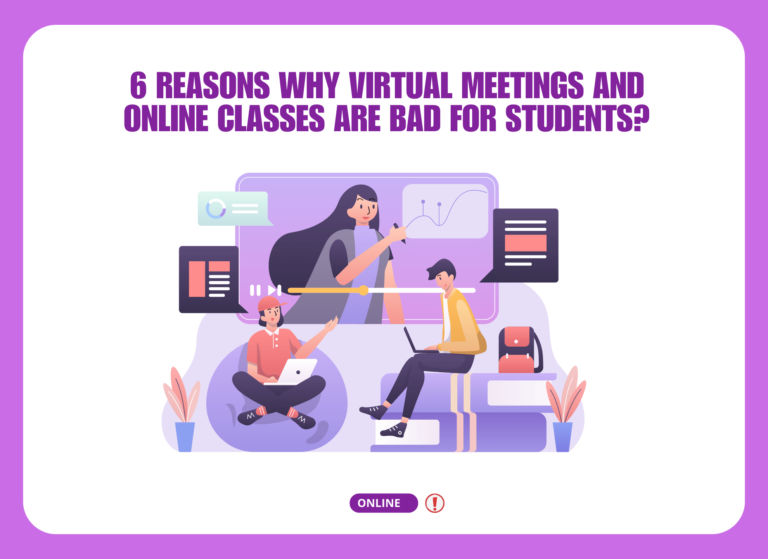


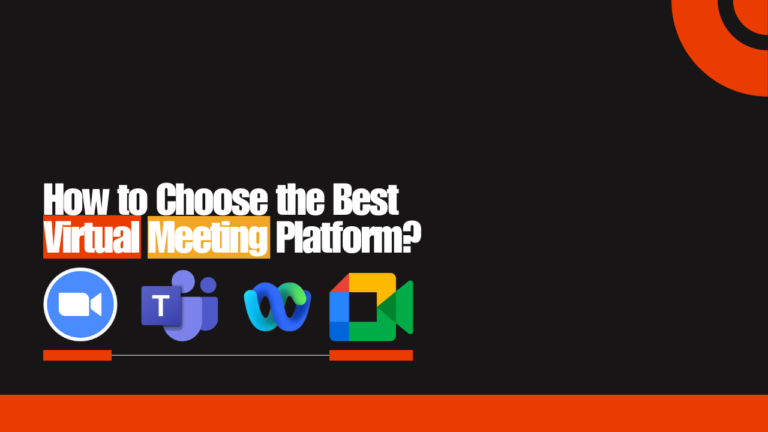


### Преимущества установки комплекта камер видеонаблюдения
Комплект камер видеонаблюдения
позволяет обеспечить комплексную защиту вашего имущества. Вот лишь некоторые преимущества выбора именно такой системы безопасности:
#### **Контроль территории**
Вы сможете контролировать происходящее на вашей территории даже находясь далеко от неё благодаря камере видеонаблюдения с удалённым доступом.
#### **Простота настройки**
Установка и настройка комплекта камер видеонаблюдения проста и удобна. Большинство моделей поддерживают подключение через сеть Wi-Fi, что значительно упрощает процесс монтажа.
#### **Доступность и надежность**
Современные модели обеспечивают высокое качество изображения и надёжную передачу сигнала. Вы можете выбрать камеры различного уровня сложности в зависимости от ваших потребностей и бюджета.
### Как выбрать комплект камер видеонаблюдения?
При выборе комплекта камер видеонаблюдения обратите внимание на следующие аспекты:
– Тип подключения (Wi-Fi, проводное)
– Качество изображения
– Возможность записи звука
– Наличие инфракрасной подсветки для ночной съёмки
– Совместимость с мобильными устройствами
Установив систему видеонаблюдения с использованием современных технологий, вы обеспечите себе спокойствие и уверенность в безопасности своего жилья или офиса.
kraken актуальные ссылки
Гидроизоляция зданий https://gidrokva.ru и сооружений любой сложности. Фундаменты, подвалы, крыши, стены, инженерные конструкции.
?? **OMGOMG маркетплейс – как зайти и где найти рабочую омг ссылку**
OMGOMG – популярный darknet-маркет СНГ после Hydra, позволяющий анонимно покупать и продавать любые товары через Tor и VPN.
**Как зайти:**
1?? Установите VPN.
2?? Скачайте Tor Browser.
3?? Найдите рабочую omg omg ссылку.
4?? Вставьте ссылку в Tor, пройдите капчу.
5?? Создайте аккаунт без реальных данных.
**Оплата:**
– Криптовалюта (BTC, USDT).
– Карты через внутренний обменник OMGOMG.
**Доставка:**
Система кладов с фото и координатами.
? **Почему выбирают OMGOMG:**
– Анонимность и конфиденциальность.
– Удобный поиск.
– Быстрая доставка.
– Поддержка 24/7.
?? **Меры безопасности:**
– Используйте VPN и Tor.
– Не раскрывайте свои данные.
– Проверяйте рейтинги магазинов.
?? **Рабочие ссылки OMGOMG:**
Подробнее
https://telegra.ph/OMGOMG-kak-zajti-na-market-najti-rabochuyu-ssylku-i-ne-slovit-problem-07-0
оставайтесь в безопасности!
Mega onion
I am very glad that the topic has caused such a response, because only through joint efforts can we find the most effective ways to solve any problem. It is especially interesting to see how the participants share their experiences in practice.
The article recalled the quality of assembly work — the norium bolts proved themselves to be the best here, because they combine high strength and ease of use.
производство воздуховодов для вентиляции
Hello everyone, how’s everyone doing!
I’m here to share our executive van hire specializing in aluguel de vans and fretamento de vans in SP!
Why choose us:
• Modern vans in excellent condition
• Certified driver provided
• Climate control and total comfort
• Competitive rates
• Complete coverage
• Flexible schedule
We handle:
• Special events
• Airport transfers
• Convention transport
We specialize in: fretamento de vans.
Find us online: https://www.google.com/maps/place/Aluguel+de+Van+-+Locadora+Pazuti/data=!4m2!3m1!1s0x0:0x9ee262602a0f4a5
Want to know more? Contact us and we’ll provide all details!
#alugueldevan #fretamentovans porteexecutivo #turismo #eventos
Best regards!
Мега онион
Мега онион
blacksprut onion
блэкспрут зеркало
кракен даркнет маркет
https://orb11ta.site/ Orb11ta работает!
актуальные зеркала kraken
kraken сайт
kraken сайт зеркала
кракен ссылка onion
презентация проекта заказать – заказать курсовую, заказать реферат
автошкола материнский капитал красноярск – автошкола материнский капитал красноярск, Обучение категория Б Красноярск
During my last trip to Seattle, I tried their service. Great communication and very polite staff. Seattle Airport Pickup really made a difference.
Thanks to everyone who actively participates in the discussion and does not hesitate to share their thoughts. It is only in the diversity of opinions that truth is born, and such forums are useful for everyone.
This is probably why many professionals pay attention to details, including when choosing fasteners. It’s often preference is given to norium bolts because it is a reliable and versatile solution.
Сервисный центр Мобиопт – Ремонт телефонов Киров
Магазин дженериков https://cialismoscow.ru высокое качество по доступной цене
производство Индии в наличии
I really like reading through a post that can make men and women think. Also, thank you for allowing me to comment!
Читать далее vpn онлайн
buy account facebook ads verified accounts for sale accounts for sale
можно проверить ЗДЕСЬ блэкспрут сайт
ссылка на сайт bs2site2.at
этот сайт [url=https://bs2site2.net]https bs2web at[/url]
каталог ссылка блекспрут официальная
facebook ad account for sale account trading sell account
Мега ссылка
Купить натуральный мёд в Мурманске https://naturalniimed.ru/ высокое качество мёда
от лучших пчеловодов России в наличии для заказа в Мурманске.
Быстрый заказ на сайте и доставка курьером в день покупки приятные подарки в каздом заказе.