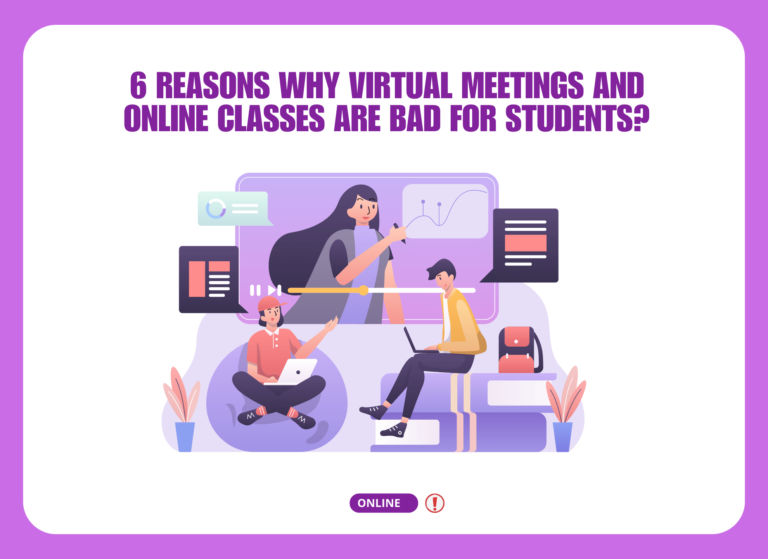Virtual meetings have become an essential component of modern business and communication.
By replacing in-person meetings with virtual alternatives, organizations can significantly reduce their carbon footprint, support sustainability goals, and demonstrate corporate social responsibility.
But for this, you need to find the right platform that enables all the essential features and solutions you and your teams need.
So how do you find the best virtual meeting platform?
Don’t worry!
In this guide, we’ve covered the top 10 most important factors that you need to look for in a virtual meeting platform. Additionally, we’ve recommended the top 5 platforms that are worth looking into for any size or budget.
So let’s get started.
What to Look for in a Virtual Meeting Platform?
Here are 10 key factors to consider when choosing the best virtual meeting platform:
Features
Choosing the best virtual meeting platform first requires understanding its key features and limitations, such as whether or not it offers high-quality video conferencing, screen sharing, chat and messaging, file sharing, polls, Q&A, collaboration, etc.
Ensure participants can share documents, present slides, and engage with other content. This allows for interactive discussions, feedback, and brainstorming sessions. Overall, these collaboration features and tools improve teamwork and productivity.
However, it is best to invest time and money in choosing a platform based on the features you need.
Ease of Use
Ensure that virtual meeting platforms provide an intuitive user interface that will be easy to use and compatible with any device, including mobile phones, tablets, or computers. This means they have different applications for different operating systems like iOS, Android, Mac OS, Windows, and others.
And participants must have freedom regarding their accessibility. They can join either by voice call or text message only through mobile phone and of course, others who have video capability enabled on their mobile phone or computer with internet connection.
Zoom is one of the easiest virtual meeting platforms where anyone can set up and conduct a virtual meeting in minutes. For this, they need to start a meeting or join a meeting through an invitation link or meeting ID and passcode.
Pricing & Plans
Evaluate the pricing levels and membership options offered by the platform. Consider the features and benefits included in each plan and compare them to your specific needs.
For most people, a free plan is enough to accommodate online meeting needs.
Both Google Meet and Zoom’s free plans allow you and 99 more participants, making them perfect for small to medium-sized meetings. However, there is a difference in the timing of meetings.
Zoom’s free plan has a maximum time limit of 40 minutes for group meetings, after which the meeting will automatically end. On the other hand, Google Meet’s free plan allows a more extended single-session meeting, with a maximum duration of 60 minutes.
Reliability and Stability
Reliability and stability are critical factors to ensure a seamless, effective and productive virtual meeting experience. These refer to the consistent performance of the online meeting software without any interruptions or technical glitches.
These include redundant servers, load balancing mechanisms, and failover systems to ensure uninterrupted service even during peak usage.
Security and Privacy
Sensitive and confidential information is often discussed in virtual meetings. Ensuring security and privacy measures helps maintain the confidentiality of communications and prevent unauthorized access to confidential information.
To keep virtual meetings secure, you should create unique meeting codes for each online event and avoid posting meeting links on social media.
It’s even better when you create a waiting room and send links to your remote workers! Gives the host control over who enters the meeting.
Regardless of whether they have a password, all participants must be admitted by the host before joining. This adds another layer of protection from unauthorized persons in attendance.
Customization and Branding
Customization and branding in a virtual meeting play an important role in creating a professional and cohesive experience that aligns with an organization’s identity and values.
Zoom meetings allow you to customize your webinar registration page with a unique color scheme, title, banner, logo, and speaker information including descriptions and profile pictures for up to three speakers.
By incorporating branding elements and customizing the meeting experience, organizations can leave a lasting impression, strengthen their brand image, and create a visually engaging environment that resonates with attendees.
Recording and Transcription
Features like recording and transcription enable review and reference after the meeting. This allows participants to have a detailed record of discussions, decisions, and action items.
Audio transcription automatically transcribes the audio of a meeting or webinar that you record to the cloud into a transcript text to display in the video itself or download separately.
Integration and Compatibility
Virtual meeting platforms should provide integration capabilities and be compatible with a wide range of other commonly used tools and applications in the industry. This might include integration like Google Workstation, Microsoft Outlook, Salesforce, Slack, etc.
These integrations keep platforms more productive with an all-in-one platform for amazing collaboration experiences before, during, and after meetings with your favorite apps integrated within your virtual meetings and messaging.
Also, platforms like Zoom, Teams, and others have a certification program for equipment compatibility that ensures a smooth and lag-free virtual meeting experience with real-time communication.
Customer Support and Training
Both customer support and training are common things that every platform should provide and they have enough documentation for beginners. This tutorial shows you how to quickly navigate the platform features and contact a live chat representative when you have problems.
Hence live chat support and training are of immense importance in choosing the ideal platform. Currently, Zoom, Webex, and GoToMeeting offer live chat support for their customers to help from live agents. Before contacting live support, search for your answers in support articles, video tutorials, user reviews, and other resources!
Analytics and Reporting
Analytics and reporting play an important role in virtual meetings by providing valuable insights, monitoring performance, and facilitating data-driven decision-making. By leveraging these increased participant engagements and the overall success of virtual meetings.
Which Virtual Meeting Platform is Best for Me?
Top five recommended virtual meeting platforms for everyone:

Zoom
Zoom is one of the best virtual meeting platforms that offers rich features and a reliable online meeting environment for individuals and large business enterprises. You can consider Zoom meetings without any hesitation for all your needs.
Great for all industries and sizes with up to 1000 attendees and 30 hours per meeting. However, their Pro and Business plans are enough for small businesses and companies with fewer than 500 employees.

Microsoft Teams
Microsoft Teams is designed to accommodate organizations of all sizes, from small businesses to large enterprises. It offers integration with third-party apps and services through its app marketplace, allowing organizations to customize and extend the platform’s functionality based on their specific needs.

Google Meet
Google Meet is a popular virtual meeting platform that offers flexible features for online video conferencing and collaboration tools. Best for individuals and organizations who want a user-friendly video conferencing platform to build an effective team by just having a Google account.

Webex
IT experts and developers often prefer Webex for its wide range of collaboration tools, which help them toggle between a thousand windows for different apps and platform switching, thanks to their amazing collaboration apps for easy management of everything.
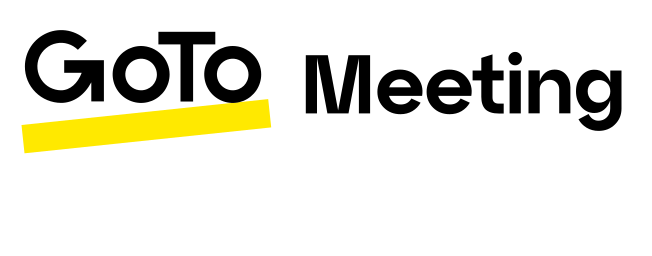
GoToMeeting
GoToMeeting is another popular virtual meeting platform that offers premium-quality video conferencing solutions with a wide range of collaboration tools for a cheap price in the market.
Conclusion
Ensure that your chosen platform supports your specific needs and requirements and also look at any specific rules and guidelines that you need to follow for your virtual meetings.
Whether you need basic video conferencing, advanced collaboration tools, webinar capabilities, or integration with other software. However, choosing our recommended platform gives you the best experience in the world.
Which one have you chosen as your go-to virtual meeting platform?
Please let us know by commenting below! and if you have any questions, or suggestions regarding this article, feel free to contact us.
We’ll be happy to hear your thoughts and reply as soon as possible.