
In the ever-evolving landscape of remote work, virtual meeting platforms have become the backbone of communication and collaboration.
The growing popularity of virtual meeting apps can be attributed to several factors, reflecting the transformational changes in how individuals, organizations and businesses communicate and collaborate.
At the same time, it’s important to understand the free features and limitations of virtual meeting platforms, whether you’re switching from one platform to another or completely new to using online meetings.
Because, if you can meet your needs with the free features of virtual meeting platforms, then you don’t need a paid plan, however, if the required features are not available for free or there are limitations, then a premium plan should be considered.
So for your convenience, you should understand their features and limitations beforehand, which will save you both time and money.
So, let’s dive into it.

Advantages of the Free Plan for the Virtual Meeting Software
Save Your Money
Most of the virtual meeting platforms are a great solution for one-on-one [1 and 1] meetings, and offer a minimum of 40 minutes to 60 minutes time limitation, but many others provide unlimited duration of video conferencing for completely free of cost for both one-on-one and group meetings, which is even great for a larger group of people, schools, or non-profit organizations.
So it will save you money.
Save Your Time
The free meeting app streamlines your workflow by reducing the time needed to navigate additional features that come with a premium plan. So, if premium features are unnecessary, continuing with the free plan saves you time.
Provide Enhance Accessibility and Inclusivity
The availability of free plans allows individuals worldwide to access virtual meetings without the constraints of subscription costs, fostering global collaboration. Which results in a broader audience joining and collaborating on a specific platform for a particular task.
Facilitate Quick and Easy Setup
Free plans often come with user-friendly interfaces, making the setup of virtual meetings straightforward and intuitive, thereby ensuring ease of use for everyone.
It’s designed to ensure users can quickly start a meeting without requiring extensive training or technical expertise.
Provides Core Communication Features
All the essential features and core communication tools, such as audio calls, video calls, chat & messaging, file sharing, screen sharing, collaboration, and integration tools, are available for free on the most popular virtual meeting platforms.
In closing, opting for the free plan of a virtual meeting platform not only saves you money but also increases your overall efficiency. Time saved from navigating redundant premium features, coupled with setup and accessibility offered by the user-friendly interface, ensures a seamless experience. Additionally, the inclusivity fostered by the free plan encourages global collaboration, bringing together diverse audiences without the limitations of subscription costs. With all key communication features available at no cost, these platforms prove to be a valuable and cost-effective solution for individuals, organizations and communities alike.
Now, let’s delve into the “Limitations of the Free Plan for Virtual Meetings” and explore aspects that users should be mindful of when opting for the cost-free alternatives.

Limitations of the Free Plan for the Virtual Meeting Platforms
Restricts on Audio and Video Quality
There is evidence that many virtual meeting platforms may have varying limitations on audio and video quality or screen resolution. For example, both Zoom and Google Meet’s free plans restrict video quality to a maximum of 720p, while higher resolutions like 1080p are only available for users with Business and Enterprise plans.
Limited Participants
Most platforms have set a participant limit of 100 users for their free plans. Different platforms have different policies regarding participant limits, but understanding these variations beforehand is essential for users looking for the right fit for their collaboration needs.
Limited Meeting Duration
A common limitation with virtual meeting platforms is the restriction on meeting duration. For example, if you use the free version of Zoom, meeting time limits are up to 40 minutes for both one-on-one and group meetings.
However, if you want to extend your meeting duration on a free plan, consider Google Meet or Microsoft Teams, which offer longer durations than Zoom’s basic plan—60 minutes for group meetings, and one-on-one calls respectively with no time restrictions within a 24-hour or 30-hour timeframe.
Limited Controls on the Meeting
A significant limitation users face with the free plan is the limitation of controls available during meetings. While these platforms mostly offer the necessary functionality, still the absence of certain features can pose challenges for users aiming for a more useful and organized meeting experience.
For example, the Zoom Free plan doesn’t come with many essential features and productivity and collaboration tools, including high-quality video conferencing, broadcasting, meeting scheduler, translated captions, polling, essential apps, and more.
Limited Cloud Storage
Free plans typically come with limited cloud storage capacity, which prevents users from storing significant amounts of meeting recordings, documents, and other collaborative content. This limitation can hinder long-term access to valuable information.
Meeting Recording Limits
Recording during online meetings is an essential tool that brings various benefits to individuals and organizations, providing access to future references if needed. This practice is particularly beneficial for students and teachers, enabling them to understand better and review specific topics later.
Platforms like Google Meet and Microsoft Teams offer free plans that, unfortunately, don’t allow meeting recordings to be saved on local devices or cloud storage. However, if you require recording functionality with the free plan, consider using Zoom meetings for local storage or Jitsi Meet and Trueconf server for cloud recordings during conference calls.
Integration Limitations
Integrating additional software or tools, such as Google Calendar, Google Drive, Clickup, or Slack, into a virtual meeting platform may not be crucial for general users, but the reality is many of them do not come with an integration feature with the free plan like Zoom, Google Meet, or others.
However, it is essential in many cases, especially for businesses and organizations, to manage large meeting projects and boost teamwork productivity.
Restricts on Branding and Customization
Another big limitation of the free plan is customization and branding. This means you can’t set your custom meeting templates, themes, backgrounds, watermarks, logo, font, color scheme, etc.
However, these features and limitations may vary on different plans and providers.
Restricts on Higher Security and Privacy
Free plans may offer basic encryption measures, but users may face limitations in accessing advanced encryption and higher security protocols. This can affect the overall security of sensitive discussions and data shared during online meetings.
Restricts on Performance and Audience Engagement Reports
Post-meeting performance and audience engagement reports are vital for enterprise companies, organizations, or large groups, offering essential insights into collaboration effectiveness. Unfortunately, most virtual meeting platforms do not provide these reports for free; these are usually offered as part of premium plans.
Limited Customer Support
Last but not least, a noteworthy limitation often encountered is limited customer support. Which may offer basic support channels such as e-mail, FAQs, or community forums. However, users may find limitations in accessing dedicated customer support representatives via live chat support or phone calls to discuss urgent issues.
Below are essential free features and common limitations compared among the most popular virtual meeting platforms including Zoom, Google Meet, and Microsoft Teams.
Comparing Zoom vs. Google Meet vs. Microsoft Teams
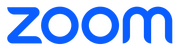

Conclusion:
In the quest for the ideal virtual meeting solution, users often find themselves navigating through several options. From industry giants to emerging players, the choices can be overwhelming.
Evaluating each platform’s unique features and limitations becomes not just a choice but a necessity, ensuring a seamless fit for your specific needs.
In most cases the free plan is enough, however, if you’re going with a free plan make sure it will cover your desired requirements like meeting durations, participant limits, recording features, and other services or security. Otherwise, if they do not meet your requirements, you might consider a premium plan that right suits you or your team, business, or organization. People primarily use Zoom Meeting, Google Meet, and Microsoft Teams Meeting for their daily online video conferencing and meetings. Therefore, always focus on the specific features and tools you need rather than just the popularity of the platforms.
Virtual Meeting World
I hope everything in this blog was helpful, if yes, please please share this article on your favorite social media channels and if you have any questions, suggestions, or any discussion, feel free to contact us and comment below!
We’ll be happy to hear your thoughts, thanks.
Refernces and credits:
Logos used in this blog post are the intellectual property of their respective owners:
- The Zoom logo is the property of Zoom Video Communications, Inc.
- The Google Meet logo is the property of Google LLC.
- Microsoft Teams logo is the property of Microsoft Corporation.


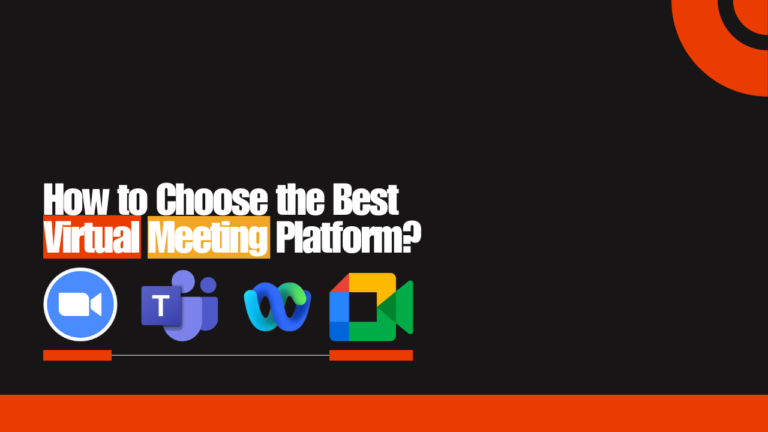




hello there and thank you for your info – I’ve certainly picked up something new from right here. I did however expertise a few technical issues using this site, as I experienced to reload the site a lot of times previous to I could get it to load correctly. I had been wondering if your web hosting is OK? Not that I’m complaining, but sluggish loading instances times will sometimes affect your placement in google and could damage your high-quality score if ads and marketing with Adwords. Anyway I am adding this RSS to my email and can look out for a lot more of your respective fascinating content. Make sure you update this again soon..
buy facebook ad account secure account purchasing platform account selling platform
fb account for sale accounts for sale accounts marketplace