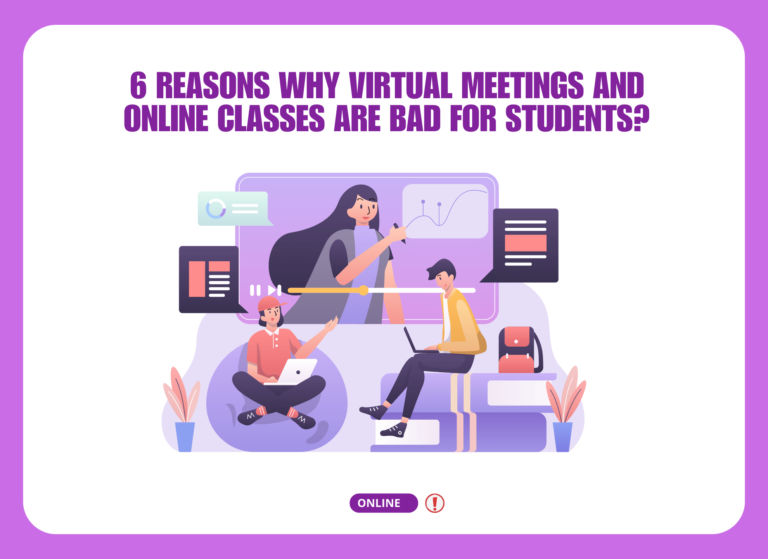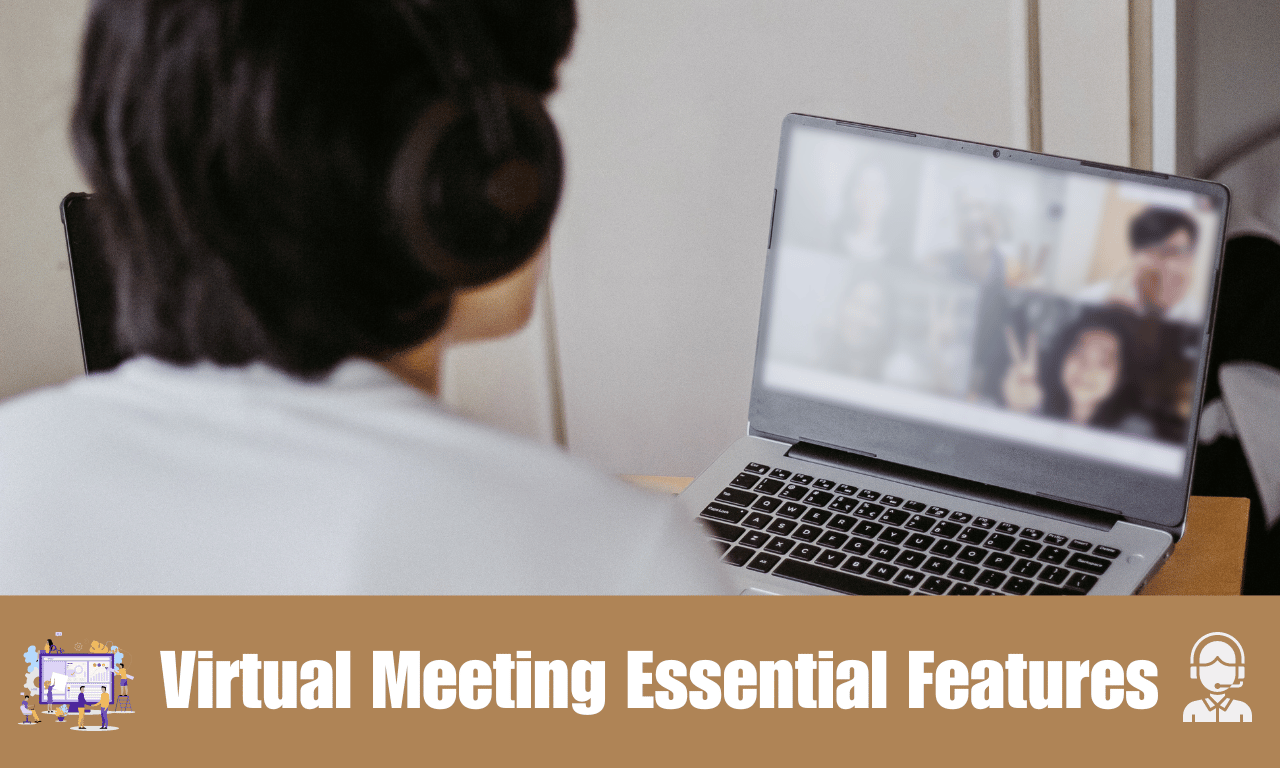
Are you curious about what features you need for your virtual meetings and video conferencing?
A virtual meeting platform should include a range of essential features to ensure a seamless and productive collaboration experience.
First, it provides crystal-clear calls with high-quality audio and video capabilities, a reliable chat function, screen sharing, recording meetings, presentation tools, integration tools, and more.
By considering the right virtual meeting platform, you can meet all your needs without making any tests by yourself, as we have done for you.
So let’s look at the essential features.
What Features Are Important for a Virtual Meeting Platform?
Here are the top 20 essential features that a virtual meeting platform should have:
Joining a Meeting From Any Device
A virtual meeting platform should be compatible with any device and operating system. Whether using a computer, smartphone, or tablet, individuals can join meetings from the comfort of their home, office, or even while traveling.

This flexibility and convenience save time and effort by eliminating the need for travel and ensuring easy access to meetings.
Joining a Meeting Without Creating an Account
Allowing participants to join a meeting without creating an account removes the registration barrier, making it easier for individuals to participate.
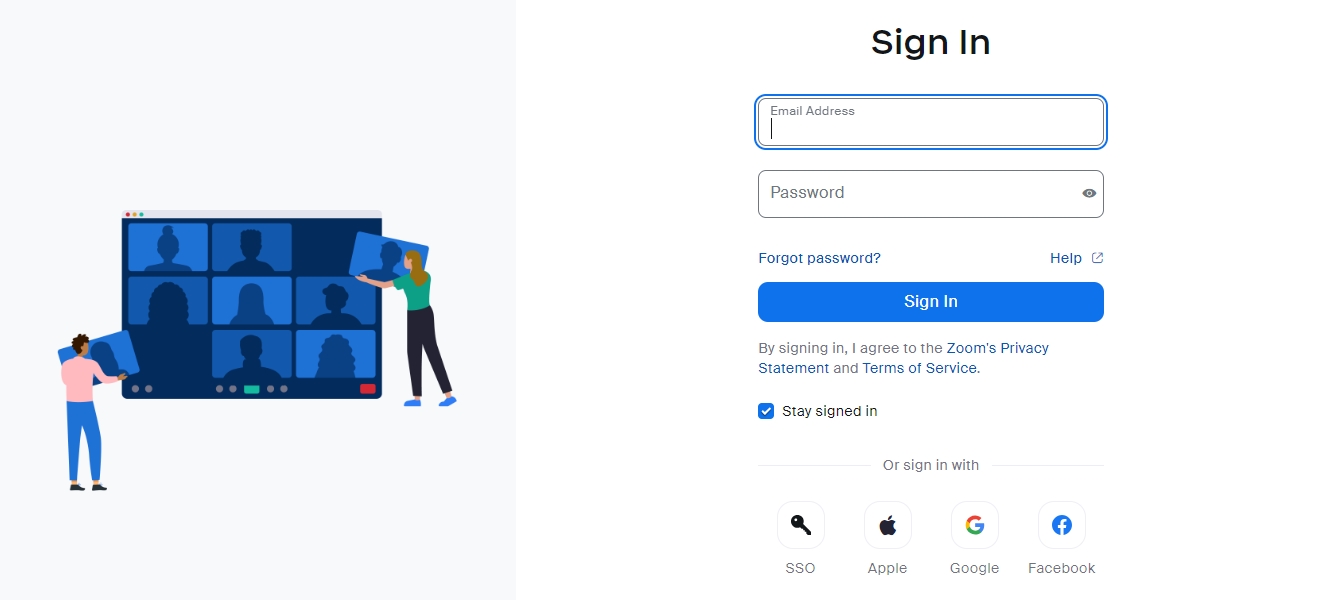
This facilitates users who don’t want to create an account due to time constraints, privacy concerns, or because they don’t want to go through the registration process.
Starting a Meeting Without the Host Present
By enabling participants to start a meeting without a host, teams can quickly progress on agenda items or urgent topics, a limestone feature that reduces reliance on the host’s availability and ensures that valuable meeting time is used effectively, ultimately increasing productivity within the team.

Note that sometimes it can be harmful and risky to share sensitive documents or maintain a secure space without the host present or administrative controls.
Meeting Without the Cost
An online meeting platform should offer a free plan that combines all the essential features for creating a video conferencing room or teams to conduct meetings, collaborate with colleagues, or connect with clients without incurring additional expenses.

It is important to note that free video conferencing plans will have limitations compared to their paid counterparts, such as participant limitations, time limitations, reduced customer support, etc.
Creating Waiting Room
A waiting room is important because it adds an extra layer of security to virtual meetings that allows hosts to control who can attend.

Participants are placed in a virtual waiting area before being allowed access to the actual meeting. This helps prevent unauthorized people from joining and ensures that only the intended participants can enter the meeting room.
Scheduling Meetings
Scheduling meetings plays an important role in facilitating effective communication, collaboration, and time management. It helps coordinate participants, promote preparedness, increase accountability, and optimize resource allocation.

By thoughtfully implementing it, organizations can maximize productivity, decision-making, and collaboration among team members and stakeholders.
Assigning Role
Assigning roles helps establish consistency and continuity across recurring or ongoing meetings.

As participants take on consistent roles from one meeting to the next, they become familiar with their responsibilities and can build on their previous contributions. This leads to smoother transitions, improved collaboration, and a sense of continuity within the group.
High-Quality Video Conferencing
High-quality video conferencing is essential for effective communication, collaboration, and remote collaboration.

It ensures a clear and sharp visual, allowing participants to see facial expressions, gestures, and details. HD (high-definition) or even higher resolutions, such as 4K, provide a more immersive and engaging video conferencing experience.
Audio-Only Conferencing
Audio-only conferencing refers to a form of communication where participants engage in a conference or meeting only through audio rather than using video. Although video conferencing has gained popularity in recent years, audio-audio conferencing still holds significant value in a variety of situations.

This helps with accessibility for people who may have limited Internet bandwidth, low-quality video devices, or visual impairments and ensures that participants can join and actively contribute to meetings, regardless of their technical capabilities or visual limitations.
Chat and Instant Messaging
Chat and instant messaging are the most popular communication systems on the internet which enable real-time text-based conversations between individuals or groups.

It usually maintains a history of conversations, creates an organized record of discussions, and gives the option to send or receive files along with the chat message in different file formats. Participants can refer back to previous messages, retrieve important details, and maintain a chronological timeline of their conversations.
Screen Sharing

Screen sharing is a feature that allows participants to share their computer screens in a virtual meeting or collaboration session with others. This is a must-have feature that any virtual meeting platform should offer for any subscription plan.
File Sharing

File sharing allows participants to share documents, presentations, spreadsheets, or other files during meetings. Without this feature, participants cannot collaborate on shared documents in real-time, edit simultaneously, or review content collectively.
Broadcasting Recorded Content

Broadcasting recorded content in virtual meetings provides consistency, professionalism, time efficiency, and flexibility. This allows hosts to deliver high-quality presentations, engage participants and accommodate different learning styles.
Because doing live events for different people over and over again on the same topic is time-consuming, Hence, using pre-recorded content is a time-saving method and is useful for various purposes such as online classes, online courses, support, training documents, etc.
Meeting Backgrounds

Meeting backgrounds, also known as virtual backgrounds, are an important feature in video conferencing platforms that allow participants to set virtual meeting backgrounds or replace their backgrounds by uploading new images or videos.
Meeting Transcription

Meeting transcription makes meetings more accessible to people who are hearing impaired or who may have difficulty understanding spoken language. Which provides a written record of meeting content and helps participants follow up, refer back to important points, and fully engage in the entire discussion.
Recordings

Recorded meetings can serve as valuable training resources for new team members or onboarding purposes. They provide insight into team dynamics, work processes, and decision-making, allowing newcomers to become familiar with team culture and operations.
Collaboration Tools
Collaboration tools are an essential component of a virtual meeting platform. They provide features and functionality that enable participants to collaborate effectively and increase productivity during virtual meetings.

It allows participants to share documents, presentations, spreadsheets, or other files and ideas during meetings.
Integration Tools
Integration tools such as Google/Outlook Calendar, Google Drive, Dropbox, Gmail, Office 365, Zendesk or other live chats, HubSpot, and more enable participants to schedule and manage meetings more efficiently.

This brings together different aspects of communication, collaboration, and data management in one unified platform for a professional virtual meeting experience!
Customization Settings
Ensure you can customize your virtual meeting platform with your organization’s branding. This might be anything, including a logo, page title, background images, text color, button color, hover color, custom CSS, etc.

It enhances user satisfaction, improves usability, and ensures that participants and hosts can create a personalized and comfortable environment for their virtual meetings.
Privacy and Security
Security and privacy are paramount in virtual meeting platforms to ensure the privacy, integrity, and security of participant information.

Platforms should provide the option to set passwords, ensure that only authorized participants can join meetings, and be bound by meeting etiquette and guidelines. Which helps prevent unauthorized access and prevent meeting hijacking or “zoom bombing” incidents.
Conclusion
By incorporating the features we discussed, it can foster efficient and inclusive communication, ultimately increasing productivity and collaboration in the digital workplace.
And obviously, platforms should offer many other essential and advanced features and functions as per user requirements and custom orders.
But these are the basic and must-have features that a platform should offer.
Which platform is well-suited for you?
If you have any questions, or suggestions regarding this article, feel free to contact us.
We’ll be happy to hear your thoughts and reply as soon as possible.